Difference between revisions of "Obsidian SDK Setup"
(Undo revision 934 by DominicHax (Talk) - You call that easier to understand? I think not...) |
m (Added a image to show how the file could look like) |
||
| Line 40: | Line 40: | ||
} | } | ||
</pre> | </pre> | ||
| + | |||
| + | It should look like this, just don't forget to edit the path to where you installed steam and [USERNAME] of course: | ||
| + | [[File:source-sdk_config.jpg]] | ||
| + | |||
'''''Important''''': never add any other FGDs to that code since Obsidian uses it's own. (Request to add other content to the existing ones [http://bugs.obsidianconflict.net here] instead) | '''''Important''''': never add any other FGDs to that code since Obsidian uses it's own. (Request to add other content to the existing ones [http://bugs.obsidianconflict.net here] instead) | ||
Revision as of 10:55, 4 December 2010
Setting up SourceSDK for Obsidian
The Example Steam Path looks like this in this Tutorial (It really only depends on where you installed Steam):
C:\Program Files\Steam\SteamApps
Note: make sure you replace that folder in the code below with your Steam Path.
Note2: "[USERNAME]" is our placeholder, be sure to replace [USERNAME] with your steam account name (can also be an e-mail address).
- Go to your SourceSDK Source2007 Bin Folder:
C:\Program Files\Steam\SteamApps\[USERNAME]\sourcesdk\bin\source2007\bin\
- Open the GameConfig.txt for Editing. (Make sure it's NOT read only)
- Add this to the list: (just before the last 2 Bracers)
"Obsidian Conflict"
{
"GameDir" "C:\Program Files\Steam\SteamApps\SourceMods\obsidian"
"hammer"
{
"GameData0" "C:\Program Files\Steam\SteamApps\SourceMods\obsidian\obsidian sdk\obsidian.fgd"
"BSPDir" "C:\Program Files\Steam\SteamApps\SourceMods\obsidian\maps"
"MapDir" "C:\Program Files\Steam\SteamApps\[USERNAME]\sourcesdk_content\obsidian\mapsrc"
"GameExeDir" "C:\Program Files\Steam\SteamApps\[USERNAME]\source sdk base 2007"
"GameExe" "C:\Program Files\Steam\SteamApps\[USERNAME]\source sdk base 2007\hl2.exe"
"BSP" "C:\Program Files\Steam\SteamApps\[USERNAME]\sourcesdk\bin\source2007\bin\vbsp.exe"
"Vis" "C:\Program Files\Steam\SteamApps\[USERNAME]\sourcesdk\bin\source2007\bin\vvis.exe"
"Light" "C:\Program Files\Steam\SteamApps\[USERNAME]\sourcesdk\bin\source2007\bin\vrad.exe"
"TextureFormat" "5"
"MapFormat" "4"
"DefaultTextureScale" "0.250000"
"DefaultLightmapScale" "16"
"DefaultSolidEntity" "func_detail"
"DefaultPointEntity" "ai_ally_manager"
"CordonTexture" "tools\toolsskybox"
"MaterialExcludeCount" "0"
}
}
It should look like this, just don't forget to edit the path to where you installed steam and [USERNAME] of course:
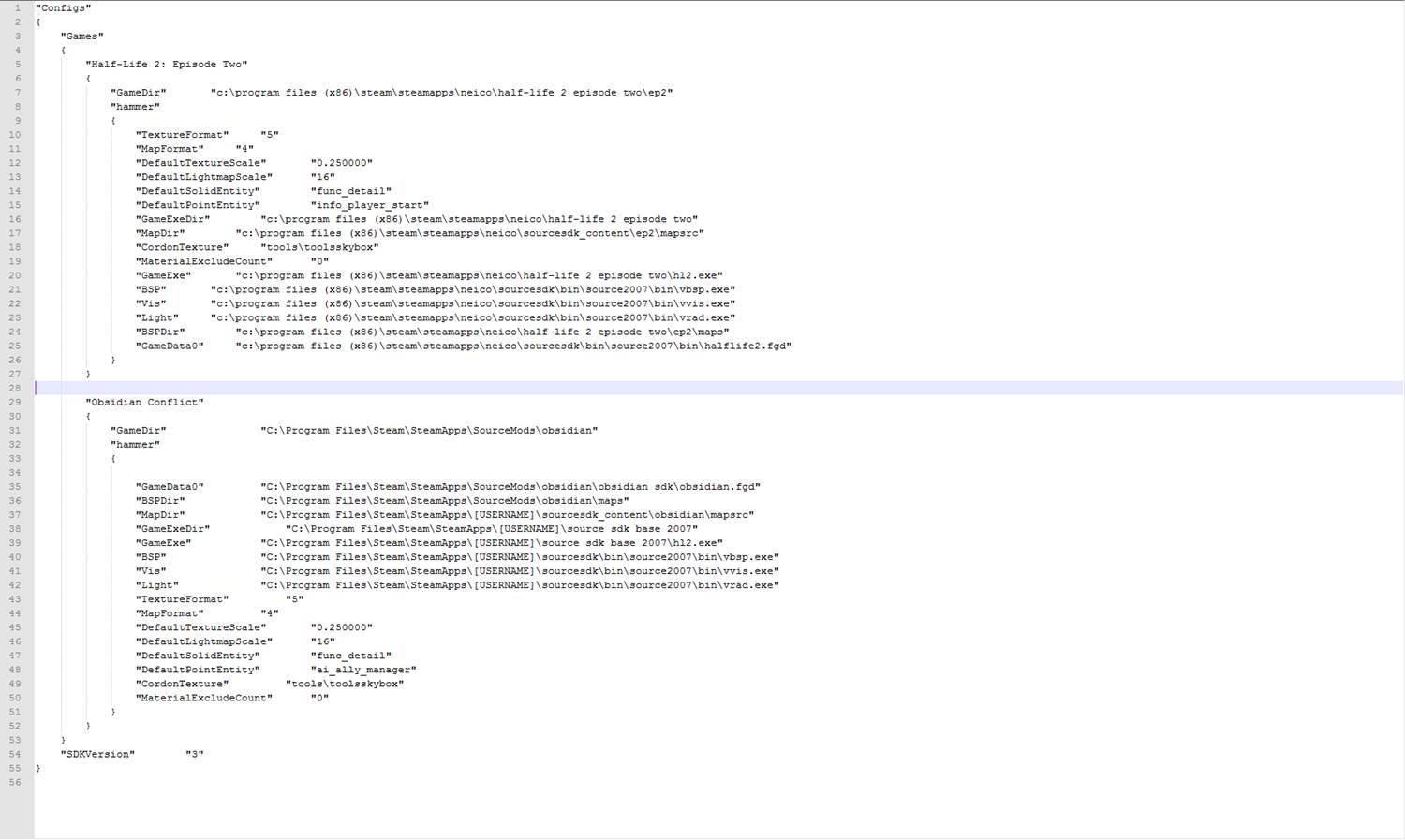
Important: never add any other FGDs to that code since Obsidian uses it's own. (Request to add other content to the existing ones here instead)
Note: Also to make sure the code won't get deleted, you can do that by making the file read only once you have completed all necessary changes.
Note2: Make sure to replace [USERNAME] with your real username, do not include the brackets [].